How To Access Your Raspberry Pi From Anywhere: A Comprehensive Guide
Introduction
Accessing your Raspberry Pi from anywhere is a powerful capability that unlocks its full potential. Whether you're managing a home automation system, monitoring a remote server, or simply tinkering with your projects, remote access allows you to control your Raspberry Pi without being physically present. In this comprehensive guide, I'll walk you through everything you need to know to set up remote access to your Raspberry Pi. We'll explore various methods, tools, and configurations, ensuring you can connect securely and efficiently.
Why Remote Access Matters
Remote access is the answer to managing your Raspberry Pi from afar. With a remote access system, you can use another computer to access the command line or even the entire graphical user interface (GUI) screen. This capability is especially useful if your Raspberry Pi is located in a different room, city, or even country. Solutions like SSH (Secure Shell), VNC (Virtual Network Computing), and cloud-based services make it easier than ever to achieve this.
Methods to Access Your Raspberry Pi Remotely
1. Using SSH (Secure Shell)
One of the most popular ways to remotely access a Raspberry Pi is by using SSH. SSH provides secure remote access to the Raspberry Pi terminal, allowing you to execute commands and manage files from another device. Here's how you can set it up:
- Ensure SSH is enabled on your Raspberry Pi. You can enable it via the Raspberry Pi Configuration tool or by creating an empty file named "ssh" on the boot partition.
- Find the IP address of your Raspberry Pi. For example, if the IP address is
192.168.0.101, you can connect to it using an SSH client like PuTTY on Windows or the terminal on macOS and Linux. - Use the command
ssh pi@192.168.0.101to connect to your Raspberry Pi.
SSH is ideal for command-line tasks, but if you need access to the desktop environment, you might want to explore other options like VNC.
2. Using VNC (Virtual Network Computing)
VNC provides remote access to the Raspberry Pi desktop screen, allowing you to interact with the GUI just as if you were sitting in front of the device. Recently, VNC Connect came out to make it easy to access your Raspberry Pi from anywhere using a cloud connection. Here's how you can use it:
- Install the VNC Server on your Raspberry Pi. You can do this by running
sudo apt install realvnc-vnc-server realvnc-vnc-viewer. - Log in to your VNC account and follow the instructions to connect your Raspberry Pi to the VNC cloud service.
- Download the VNC Viewer app on your remote device and use it to connect to your Raspberry Pi.
VNC Connect handles configuration automatically, so you don't have to find your Raspberry Pi's IP address or configure complex network settings.
3. Using Cloud-Based Services
Cloud-based services like Raspberry Pi Connect and Remote.it offer a secure remote access solution for Raspberry Pi OS. These services allow you to access your Raspberry Pi remotely from a browser on another device without the need for port forwarding or exposing your devices to hackers.
- Raspberry Pi Connect: This beta service allows you to connect to your Raspberry Pi from anywhere using a cloud connection. It simplifies the process by handling all the configuration for you.
- Remote.it: With Remote.it, you can access your Raspberry Pi remotely without port forwarding. You do this by accessing the Remote.it server as a proxy or by using their software to form a secure tunnel.
4. Other Solutions
There are several other tools you can use to access your Raspberry Pi remotely:
- TeamViewer: A popular remote desktop solution that supports Raspberry Pi. It provides both command-line and GUI access.
- XRDP: An open-source remote desktop protocol that allows you to connect to your Raspberry Pi's desktop environment.
These solutions provide remote access to a Raspberry Pi over the internet, making them ideal for long-distance projects.
Setting Up Remote Access Without Port Forwarding
Port forwarding is a common method for accessing devices on a local network from the internet. However, it can expose your devices to potential security risks. Fortunately, there are two really good ways to connect to your Raspberry Pi over the internet without using port forwarding:
- Cloud-Based Services: Tools like Raspberry Pi Connect and Remote.it use cloud servers as intermediaries, ensuring secure and easy access without exposing your network.
- VPN Tunneling: You can set up a virtual private network (VPN) to create a secure tunnel between your Raspberry Pi and your remote device. This method requires some technical knowledge but offers strong security.
Step-by-Step Guide to Remote Access
In this tutorial, I’ll show you how to remotely connect to your Raspberry Pi’s desktop from anywhere in the world without the need for port forwarding. Follow these steps:
- Enable SSH or VNC: Depending on your needs, enable either SSH for command-line access or VNC for desktop access.
- Set Up a Cloud Service: Sign up for a cloud-based service like Raspberry Pi Connect or Remote.it and connect your Raspberry Pi to the service.
- Connect from a Remote Device: Use the provided app or browser interface to connect to your Raspberry Pi from anywhere.
Live Monitoring and Management
Once it’s set up, you can live monitor your Raspberry Pi’s performance and manage its tasks remotely. Whether you're troubleshooting issues, updating software, or running scripts, remote access gives you full control over your device.
Conclusion
In this article, we’ve explored various methods to access your Raspberry Pi from anywhere. From SSH for command-line tasks to VNC for desktop access, and cloud-based services for secure and easy connections, there are plenty of options to choose from. By following the steps outlined in this guide, you can unlock the full potential of your Raspberry Pi and manage it remotely with confidence.
Remember, remote access is not just about convenience—it’s about empowering you to manage your projects efficiently, no matter where you are. With the right tools and configurations, your Raspberry Pi can become a truly versatile and accessible device.
- How To Use Monitor Raspberry Pi Behind Firewall Without Mac
- Kid And His Mom Cctv Video Original
- Securely Connect Remote Iot Vpc Raspberry Pi Free
- Aagmaal
- Erika Tureaud
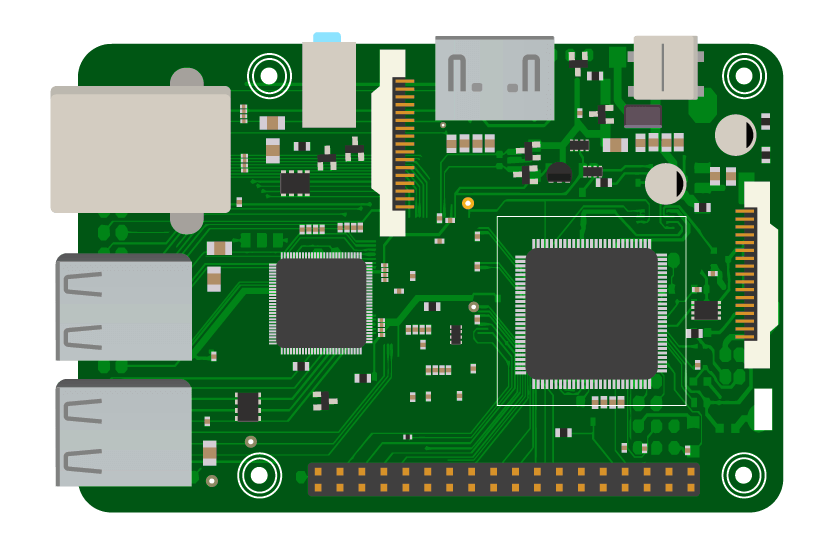
PiTunnel - Access your Raspberry Pi projects from anywhere

Remote Access Your Raspberry Pi from Anywhere with Ngrok - Raspberry PI

How to Remotely Access Your Raspberry Pi from Anywhere Using Tailscale